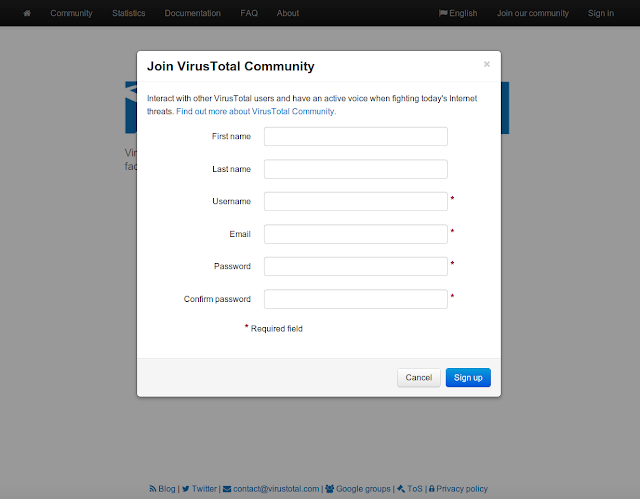[Linux] Ubuntu supervisor file descriptor limit
因為常常在 Linux 下寫 Code, 也常常寫不少 daemon 服務 之前都習慣用 Supervisor 這隻程式來管理眾多 daemon ( http://supervisord.org/ ) 結果最近發現我有一隻 daemon 服務的 connection 會連不到 想說覺得奇怪, 去 /proc 底下檢查這隻程式的 fd 資料夾發現不多不少就是 1024 個, 這果然有問題, 八成是 connection 爆了 可是用 supervisor 啟動的程式, 要如何可以讓他使用更多的 file descriptor? 查了一下 Supervisor 的 Manual: http://supervisord.org/configuration.html 裡面還真的有一個 config 設定可以調整 file descriptor: ( http://supervisord.org/configuration.html#supervisord-section-settings ) 有一個設定值是 minfds, 預設 1024, 可以修改成你想要的 果然, 更改 /etc/supervisord.conf 儲存之後, 重新啟動 supervisor 就可以了 sudo service supervisor restart 打完收工